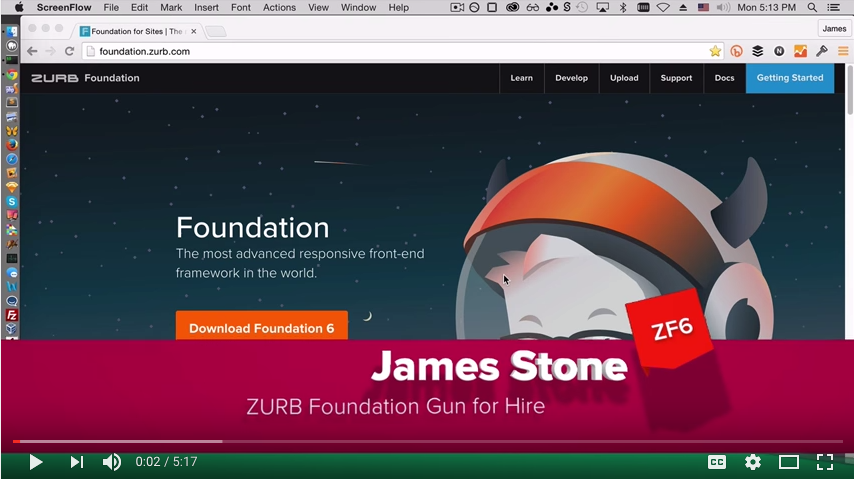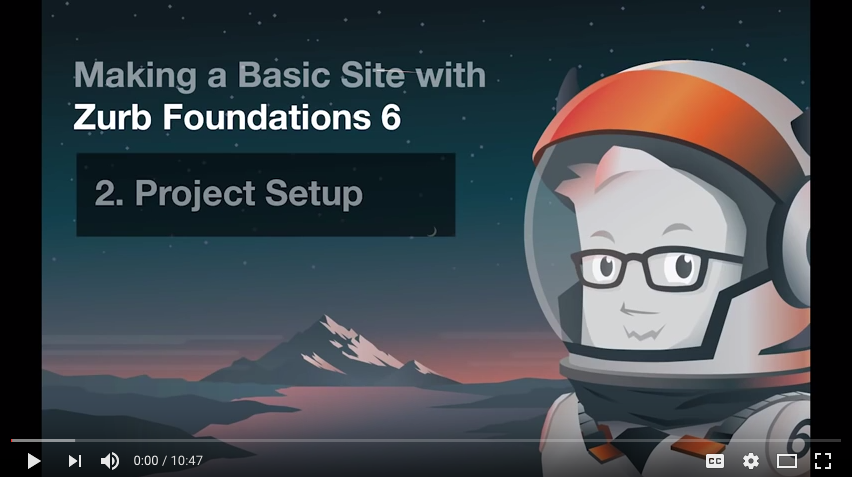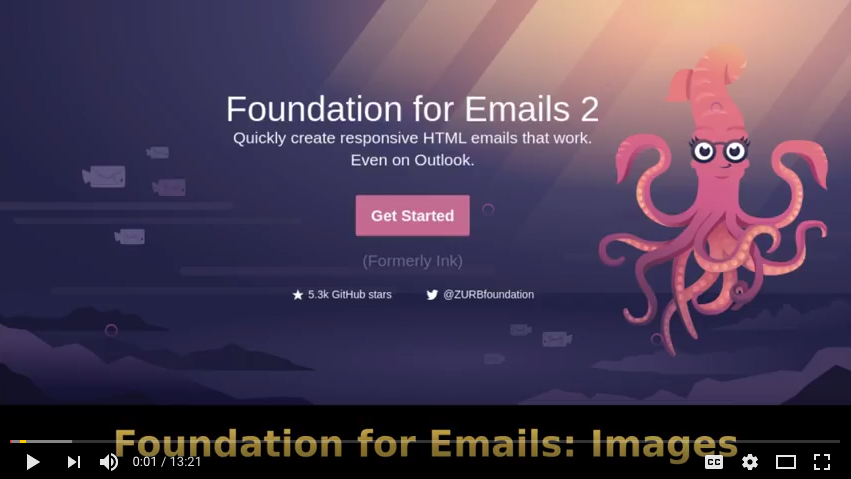You have the opportunity to help others learn the ins and outs of Foundation. By updating, improving or adding to the documentation through a GitHub Pull Request, you'll be helping the entire community to get the most out of Foundation. Mastered a part of the framework? A written or video tutorial can help someone get over a hump and earn you some serious karma points.
Documentation
From a simple typo to documenting an advanced technique, your improvement will help thousands of people. All you need is a GitHub account to start contributing to the documentation.
Types of documentation contributions
- Typos
- Innacurate or missing classnames
- Unclear instructions
- Additional use cases
- Common configurations
- Sass variables
- JavaScript examples for events
- Combining components
Editing right from the docs.
If you find a typo, error, are a spot that needs more explanation, you can edit the documentation straight from the page itself.
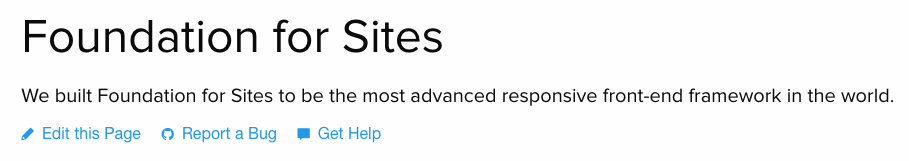
- Edit this Page: Opens up the page in GitHub and allows you to edit the documentation page. When you submit the changes, it creates a Pull Request on the Master branch.
- Report a Bug: Takes you to the issue creation in GitHub.
Once you are done editing the page, add a descriptive commit message. Submitting updates this way will point a Pull Request to the Master branch (the main branch we deploy docs updates from). From there a member of the core team will review it and merge it into the codebase. You win!
Editing in GitHub.
You can also edit documentation directly through GitHub.
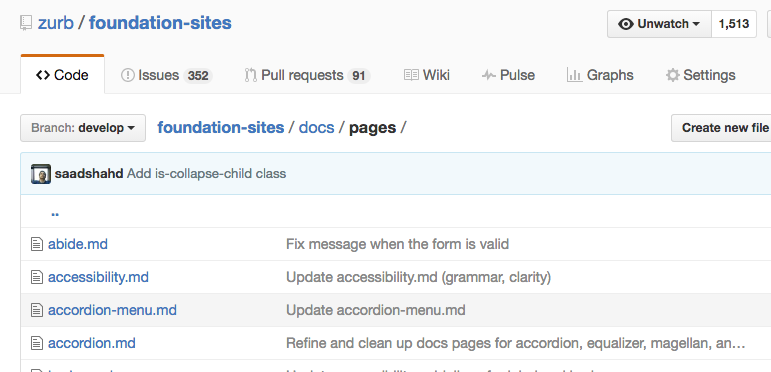
Click on the page you want to edit, and then click the "Edit this file" button.
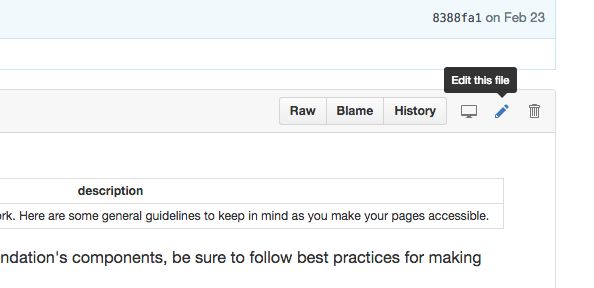
Once you are done editing the page, add a descriptive commit message. Submitting updates this way will point a Pull Request to the Master branch (the main branch we deploy docs updates from). From there a member of the core team will review it and merge it into the codebase. You win!
Understanding branches.
Foundation uses a specific workflow for managing code updates. This dictates where Pull Requests and code updates should go. It helps make sure that updated code is tested in one place for incrimental releases while providing a place for new features.
- Master
- The main branch where code updates are deployed (set live) from. Updates to documentation that do not affect the code of Foundation should be pointed to the Master branch.
- Develop
- This is the default branch of Foundation. For each minior release, the Develop branch is tested, then merged into Master. All bug fixes should be directed to the Develop branch.
- v6.3
- This is the next major release of Foundation. All new features, new components, and enhancements should be directed to the next major release branch (currently v6.3)
Note: If you make updates through the documentation "Edit this page" button it will automatically point to the Master branch with is best.
Tutorials
You are a code ninja. Show off those hard earned skills while helping the community by producing a Foundation tutorial! We feature the most comprehensive and helpful tutorials on our site and can send a ton of traffic and opportunities your way.
Featured Video Tutorials
Have you made an awesome Foundation tutorial? Do you want to? Get in touch and we'll help you craft something awesome!
We’re looking forward to seeing you participate in the Foundation community!
Rafi & The Foundation Team